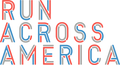How do I upload activities from Apple Health to Run Across America?
If you track your workouts with an Apple Watch, it's easy to upload those activities to the Run Across America app. Here's how it works:
💡Good to know: Only individual timed workouts can be uploaded to our app.
Step 0: Sign up for the current season:
Sign up for the latest Daily Distance season to get access to the Run Across America app and get in on the fun.
Step 1: Use your Apple Watch to log a workout:
You can learn more about logging workouts with your Apple Watch on this page:
https://support.apple.com/en-us/HT204523
Step 2: Upload your workout to the Run Across America app:
Once you log a workout on your watch and want to transfer it to the app, you can start by opening the Run Across America app and going to the Record page. The, click the "Add Activity" button. You should see a row of icons near the top, with an option that says "Apple" on the right. On this page, you should see a drop-down menu of activities from the workouts you have logged that are available to upload. Once you select the activity you would like to upload, you can click the Import button and you should be all set!
Note: If this is the first time you use this function, you may be prompted to accept permissions to link Apple Health to our app.