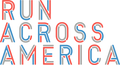With the top-rated Run Across America app, you can track all of your movement. And we’re the only fitness app that lets you add pets and track their movement, too! Here’s how it works.
Step 0: Register for the current season
Sign up for the latest Daily Distance season to get in on the fun.
Step 1: Add your pet(s)
In the app, use the main menu to open the Pets page:

From here you can add a new pet:

If your pet has already been signed up by a co-owner, ask them for the Pet Code to add yourself as an owner, too:

Step 2: Tag your pet(s) in activities
As you record activities, tag your pets on the save screen. You can also go back and edit existing activities to add your pets if you forget when recording.

Pro tip: we know for a fact that pets love to be in your post-activity selfies.
Step 3: Celebrate
That’s it! Track your pet’s total distance and streaks on the Pets page:

Happy moving!